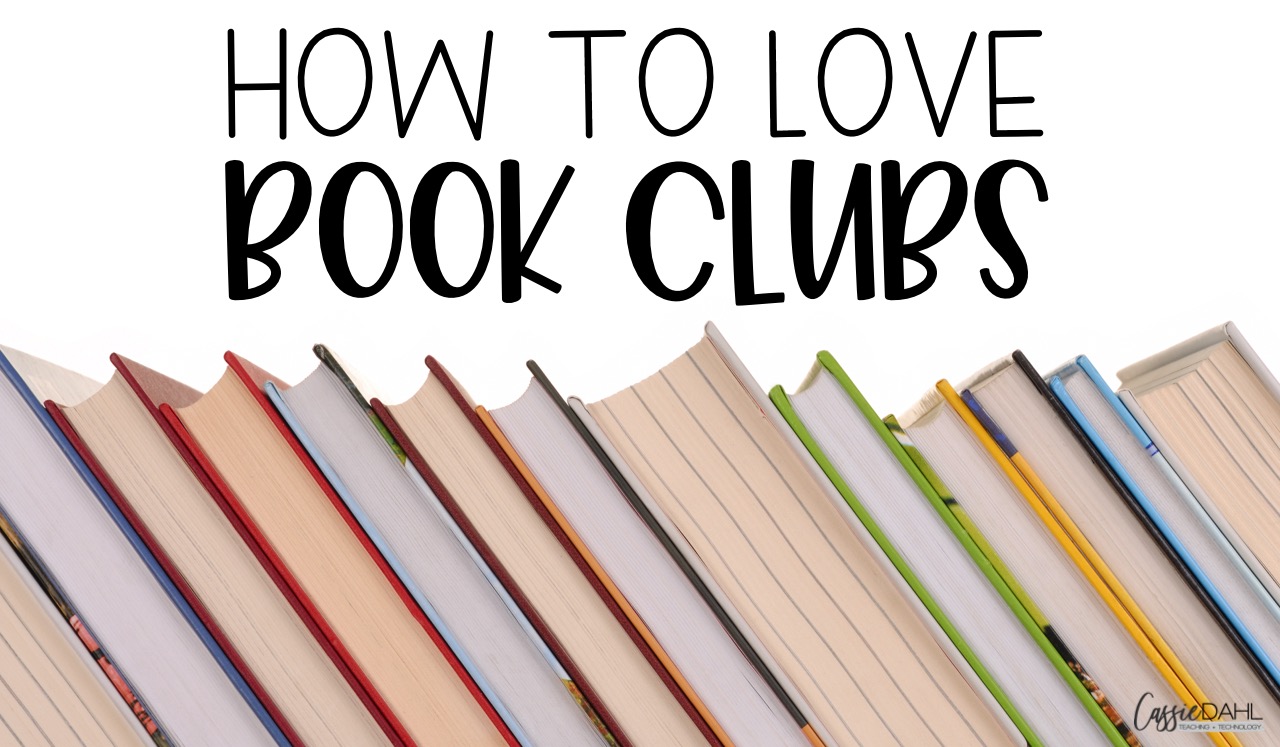
How to Love Book Clubs
Have you tried using book clubs (also known as literature circles) in your classroom? Book clubs have been present in my classroom for the past
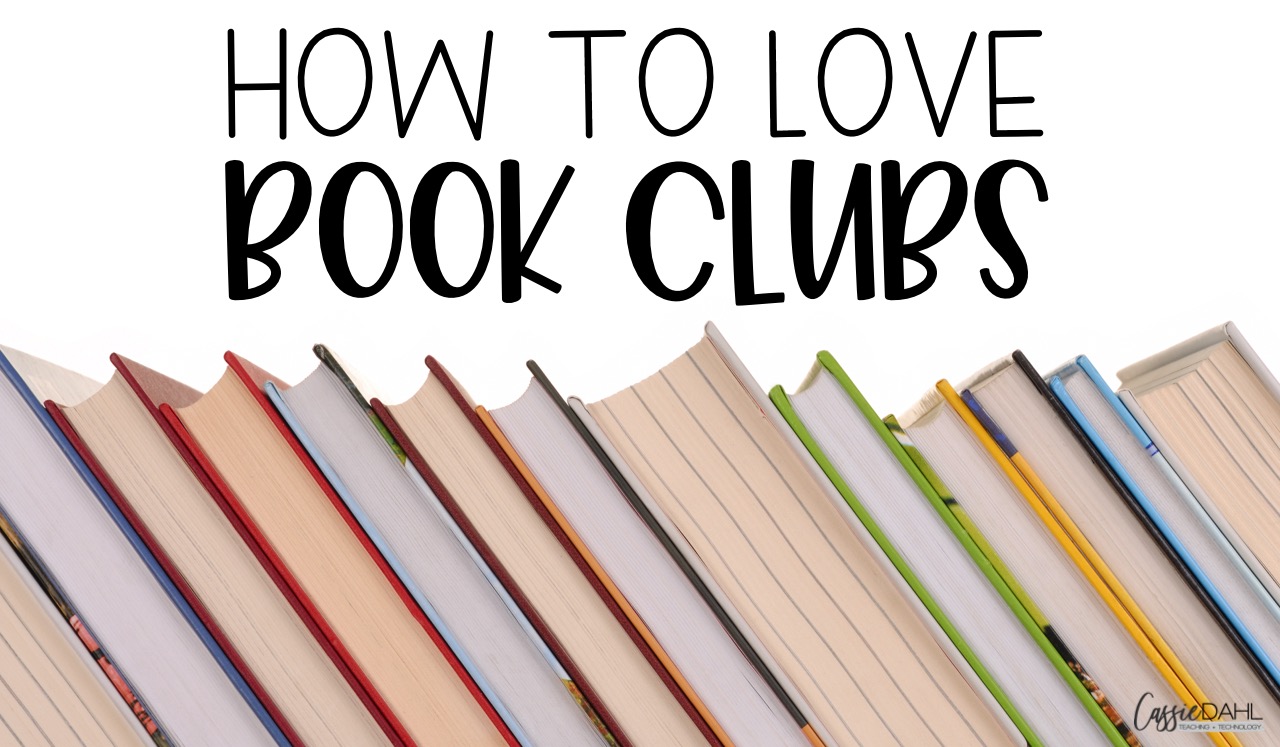
Have you tried using book clubs (also known as literature circles) in your classroom? Book clubs have been present in my classroom for the past

Engaging all of your learners all of the time is nearly impossible. But, you can get pretty close! Here are my top ten tips for
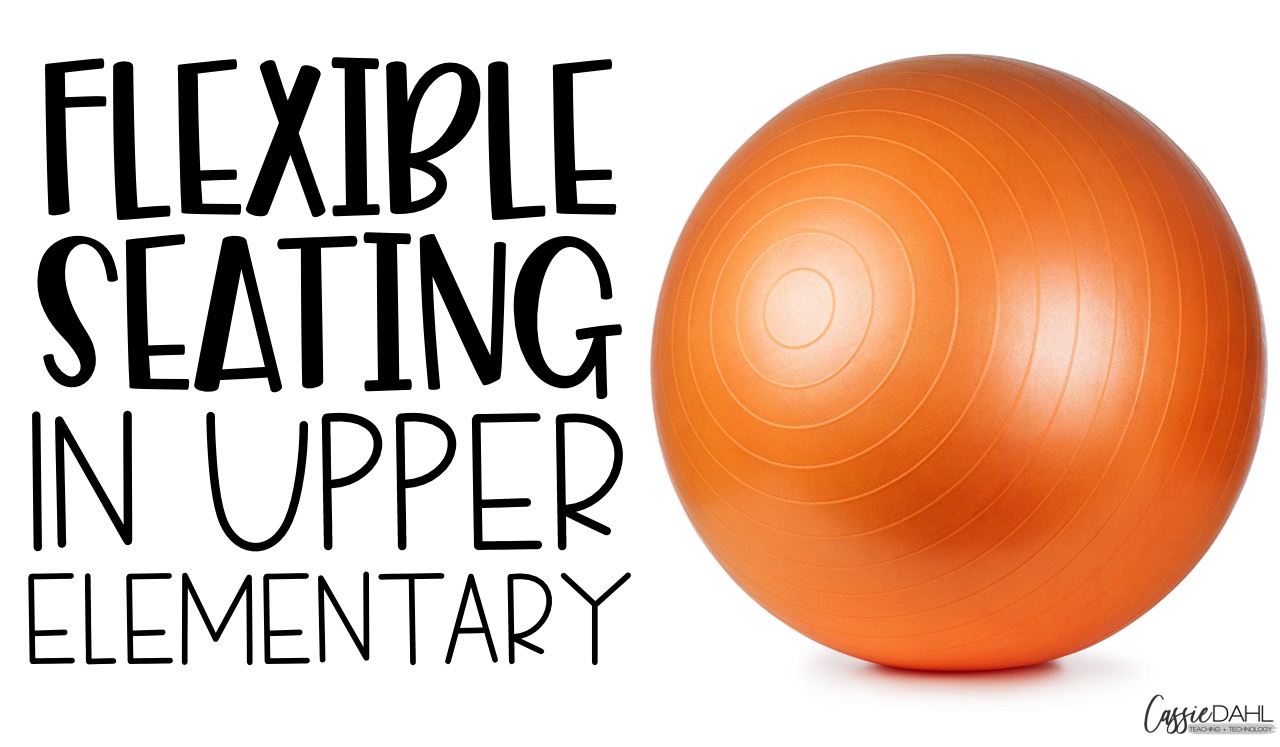
Are you considering a flexible seating classroom? I went all in this year and I couldn’t be more excited about it. My students love it
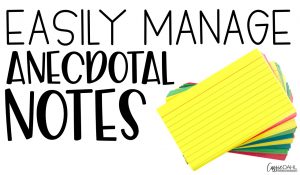
Anecdotal Notes. Remember those things we are supposed to write down and keep track of. Anecdotal notes are meant to be informal. They should document little snapshots of your students’ behavior/actions. They are perfect to take with when meeting about behaviors or during parent/teacher conferences.With 20+ students in the classroom,
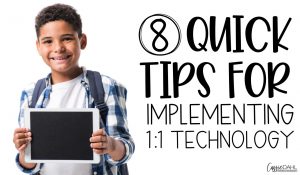
I want to share some tips on how you can start to implement 1:1 technology in your classroom. This post applies to anyone currently with 1:1 technology (you can always try new strategies at the beginning of the school year), anyone that has at least one student device in your
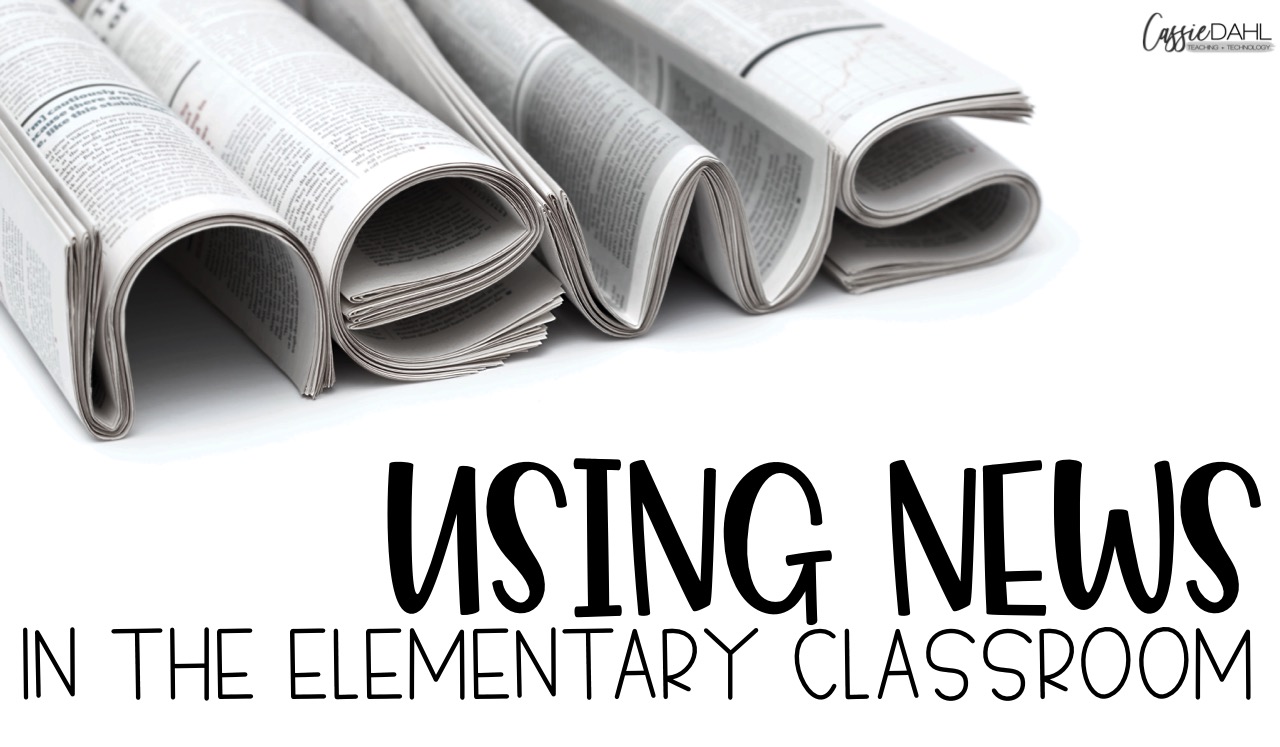
Nothing motivates my students more than reading about some current events. Finding “kid-appropriate” news can be a tricky task for teachers though. Sending students out on various websites might end up with them reading something that is vulgar, above their level or irrelevant. Here are my go-to websites and apps
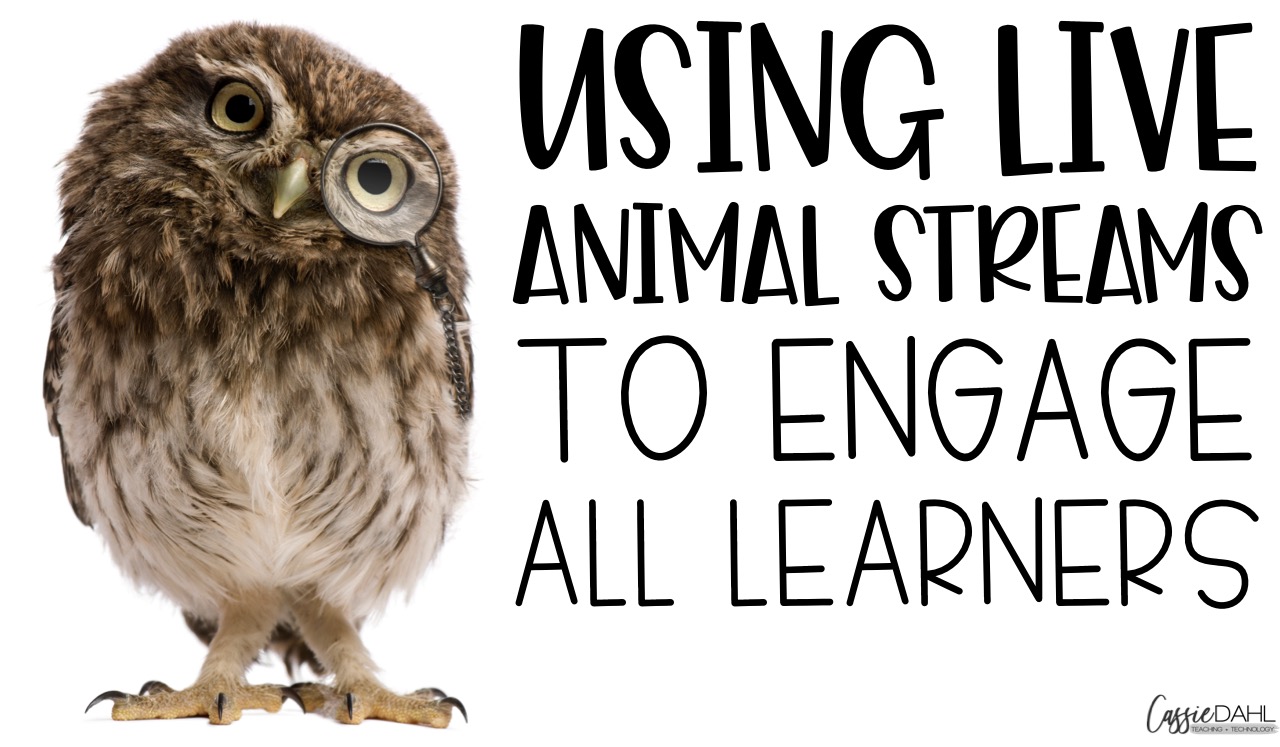
This website (explore.org)is completely amazing. It offers LIVE webcams of a variety of different animals. My students love to click into the app to see what animals are around the cams at that time. It is the go-to app during free-choice time. My students are so intrigued because you never
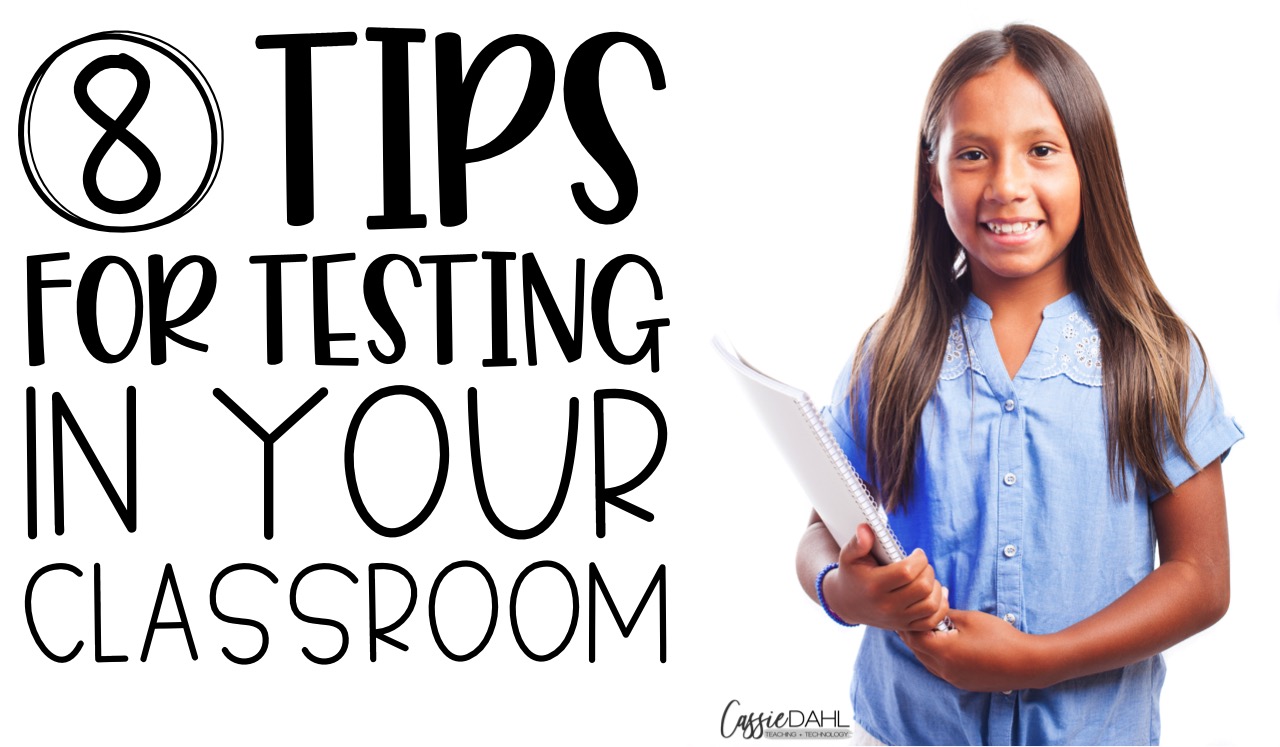
Testing has become this huge weight in the education world. Our students feel more and more pressure each year. When testing is happening in your school you can walk around and feel the tension in the air. Teachers are freaking out and so are the students. You are part of

How boring are your assessments? Guess what… they don’t have to be anymore. Plickers is a free assessment tool that is uses the concept of students responding with a clicker… except- there are no clickers! Instead, students use a paper clicker (plicker) which is similar to a QR code. The