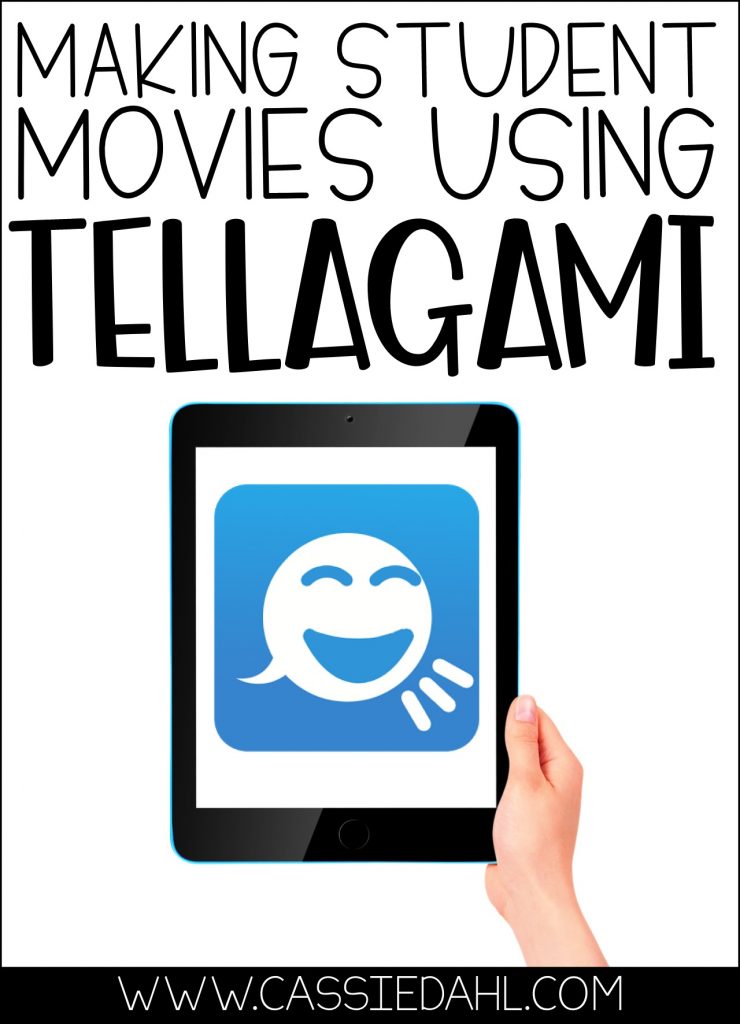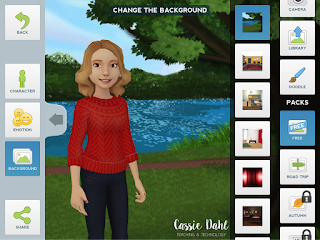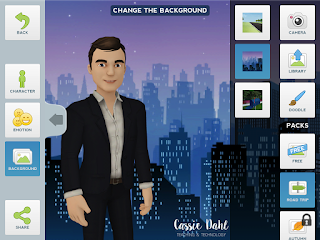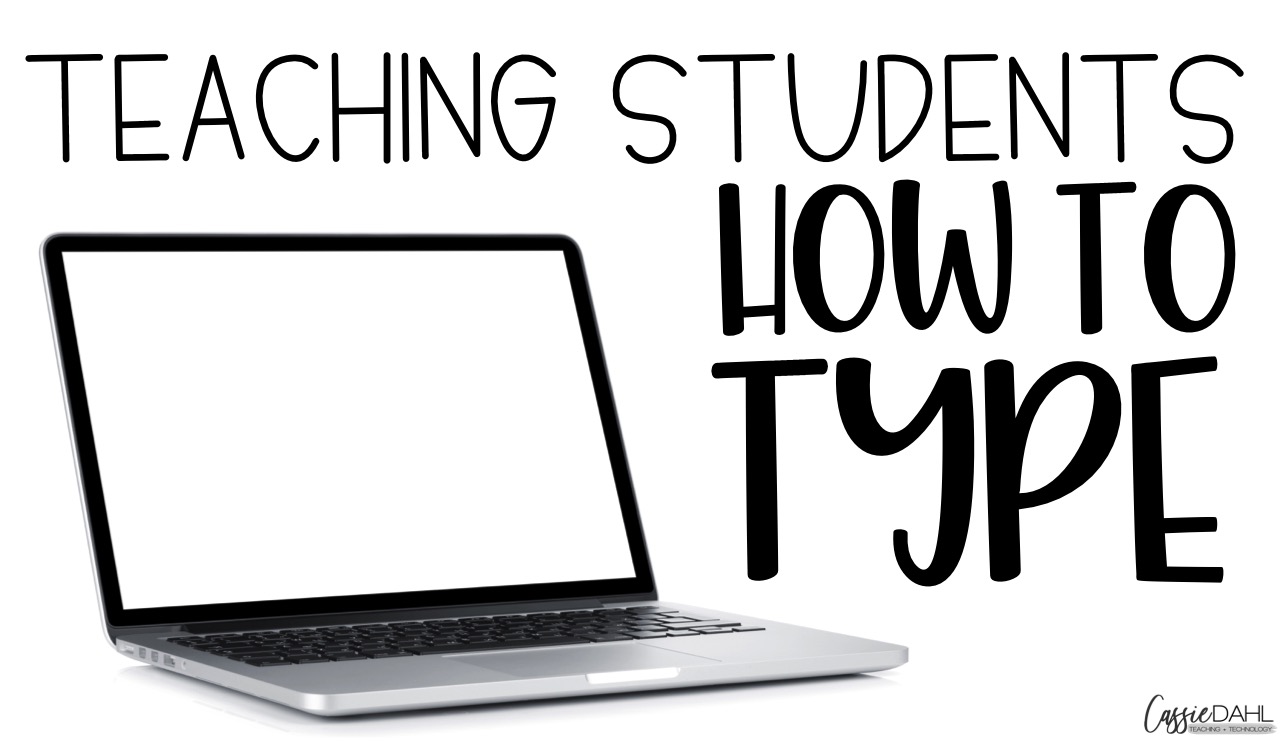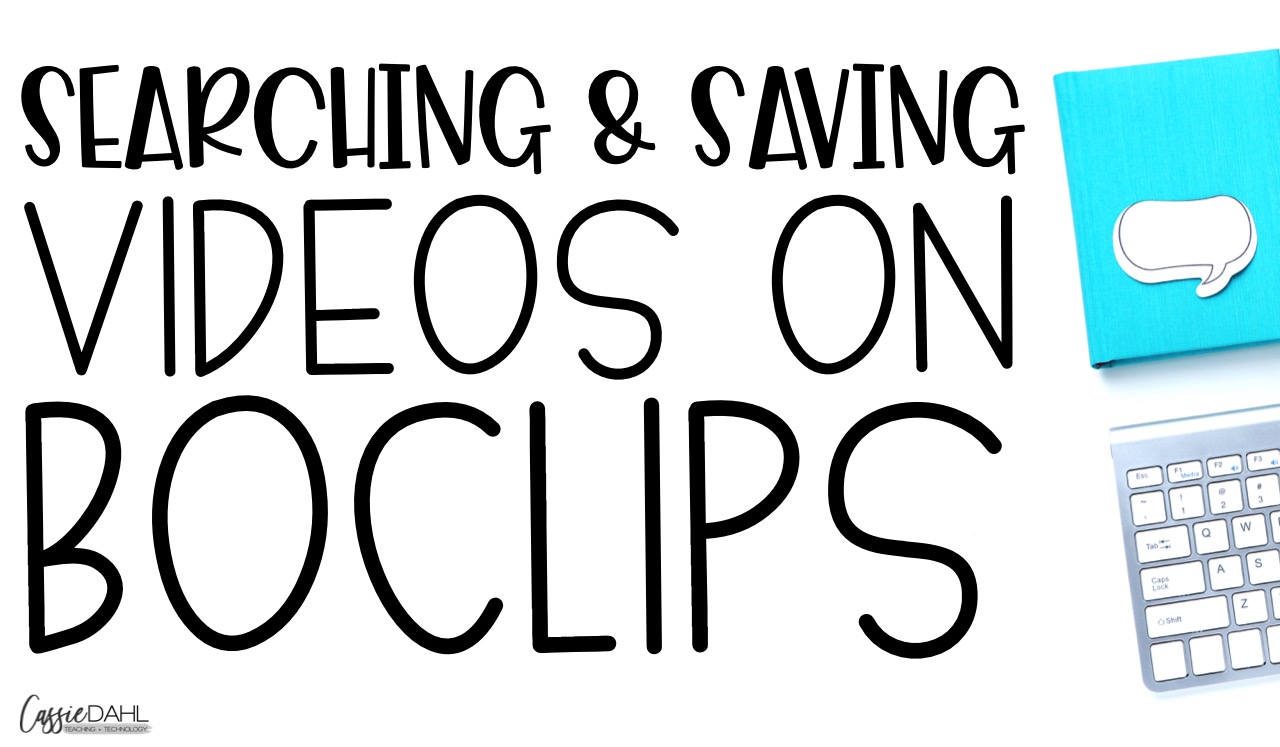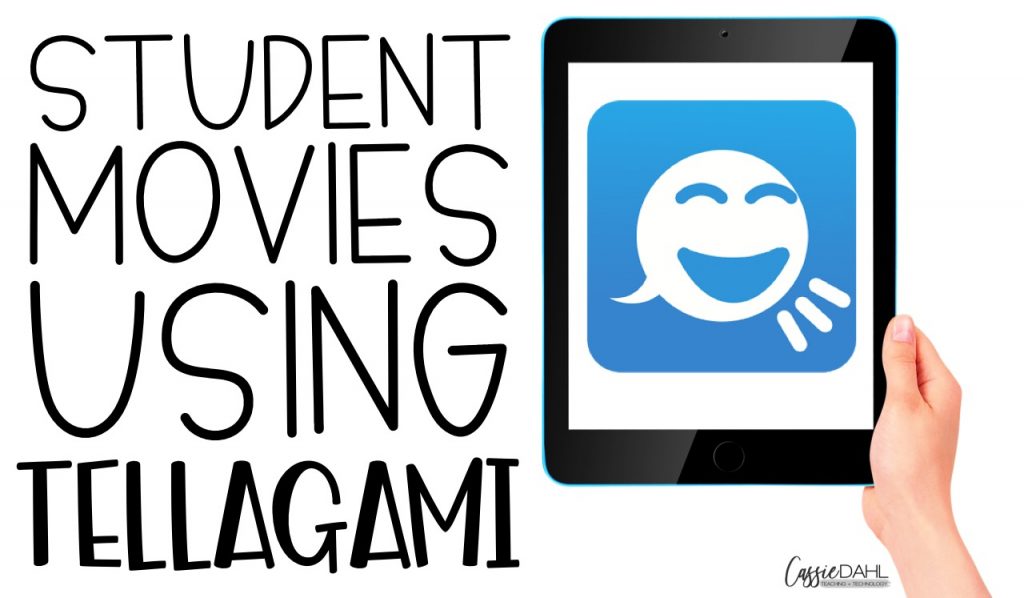
Have you tried the app Tellagami? It is a free app that my students love to use. It allows you to make short videos and it is an easy app for students to use and edit. Keep reading to find out all about the app!
Tellagami is a creation app that is free in both the Google Play Store and also the Apple App Store. There is a paid version, however I have only ever used the free app. Basically, this app allows your students (or you) to create a short 30 second animation called a “gami”.
There is a character (you can choose male or female) that you can customize to your appearance like hair color, eye color and clothing options. The option is also available for you to change their emotion!
Students also have the option to change the background of their gami. There are 8 different free options for them to choose from!
Once the character and the background is ready, students will then record their voice (or you can add text in the paid version).
The free version allows you to record up to 30 seconds of audio. Make sure that you allow Tellagami to access the microphone when that options appears.
After recording their audio, students can save their gami and then press share. They can share it to you via e-mail so that you can view them at a later date. The option to save to device is also a possibility. If you can’t e-mail them, students could upload their finished gami to an app like SeeSawto share with you and the class.
Like my gami says, you can use this app for a lot of different things. It is a creation app so students have unlimited options for use! I have used it when learning about smilies and metaphors, main idea, and dialogue. I have also had students use Tellagami to explain a math problem to me! That one takes some practice but after doing it a few times, students are pretty quick about listing out the steps they took to get to their final answer (in under 30 seconds).
I could see using this app to give directions to students at a center, have them read fluently from a text to you (it would record them so you can keep a record of their recordings), group work and more! You could also create a quick gami of a song or poem for something you are learning about and use it in your lesson.
I think that this app is pretty useful and fun to have in the classroom. Have you ever used Tellegami in your classroom? Try it out and let me know what you think!