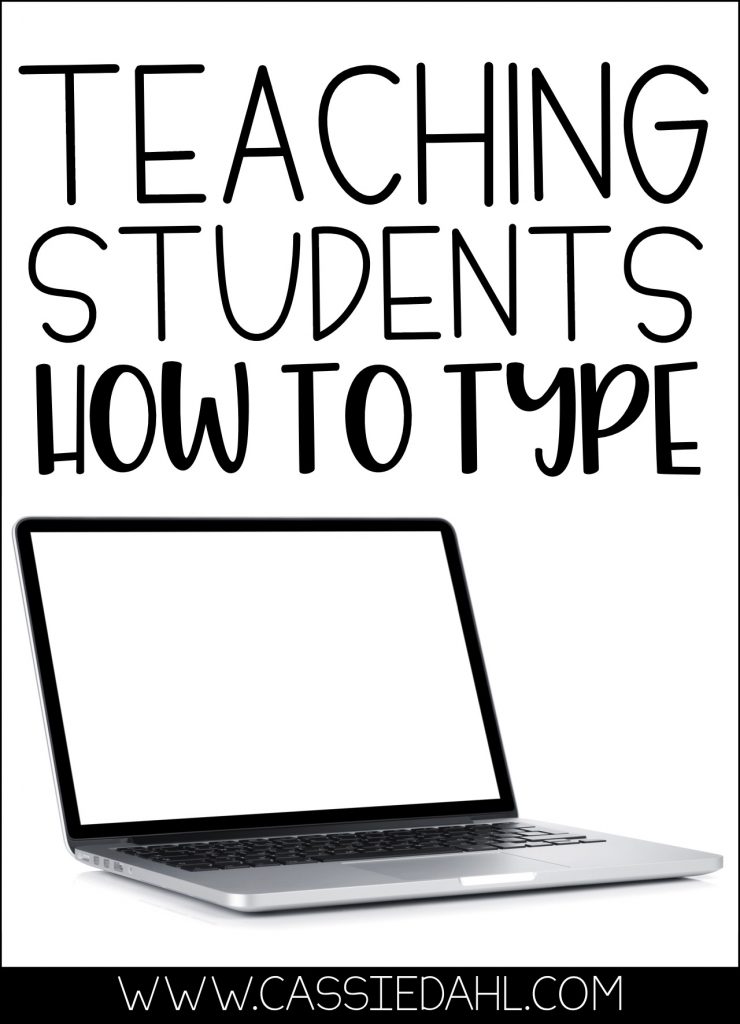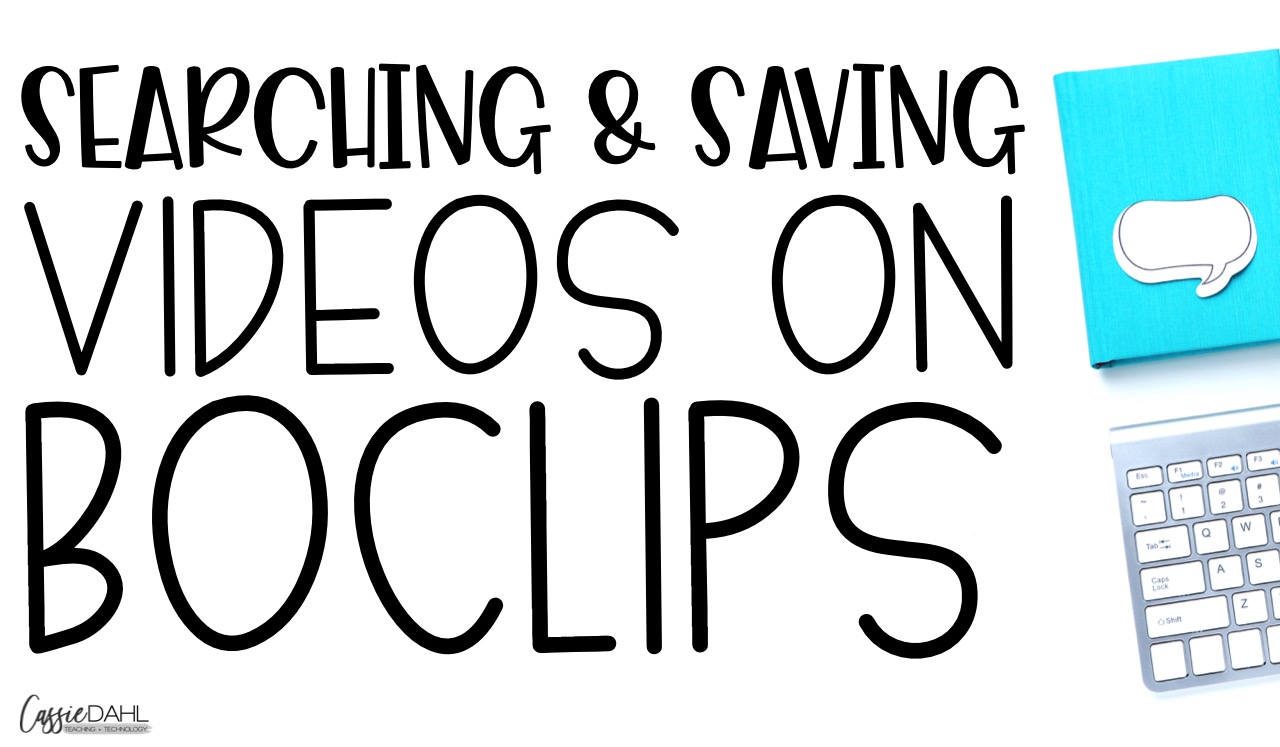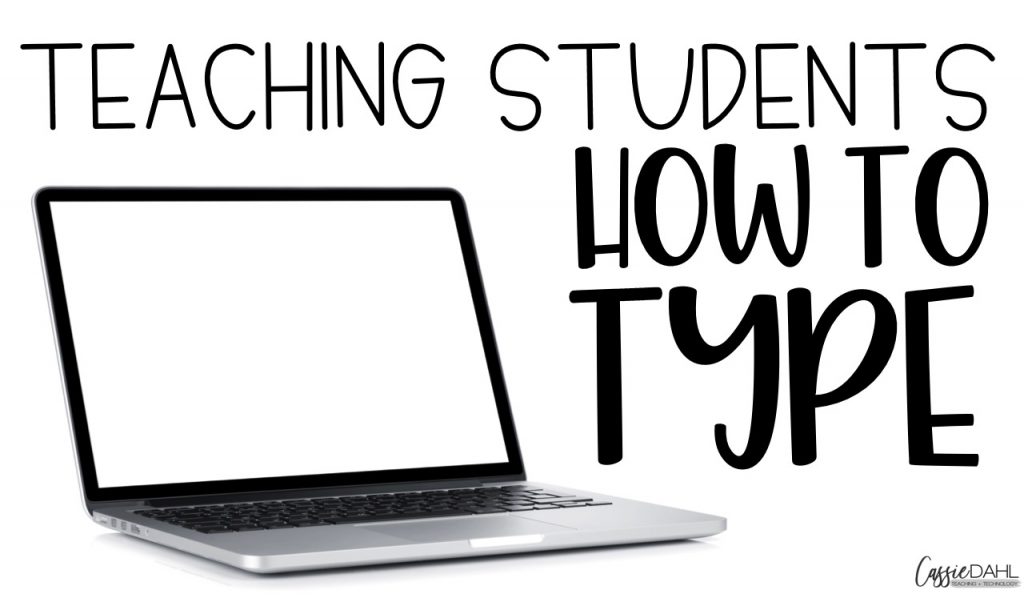
Typing is an essential skill that our students need to be learning. As classroom teachers, it is hard to imagine adding yet another thing to the list of things that need to be taught, but can you imagine your students becoming adults in the world we live in without knowing how to type? Keep reading to find out how I integrate a typing curriculum into our classroom and read some honest reviews from my students about TypeTastic!
This post contains some affiliate links to make your life easier! Any purchases made through one of these links earns us a small commission. at no extra cost to you. The commission helps to support the blog so we can continue to share content and freebies with you. All views and opinions are purely my own.
About TypeTastic!
TypeTastic is a unique program that teaches students how to properly use the keyboard while gamifying the learning process. In the first unit, students are introduced to a keyboard that is separated into nine color-coded parts to establish a basic understanding of the layout of the keyboard. Students are motivated by the thrilling island adventure that the curriculum is based around. The TypeTastic School Edition has over 400 gamified typing activities and a complete teacher dashboard so you can track stats.
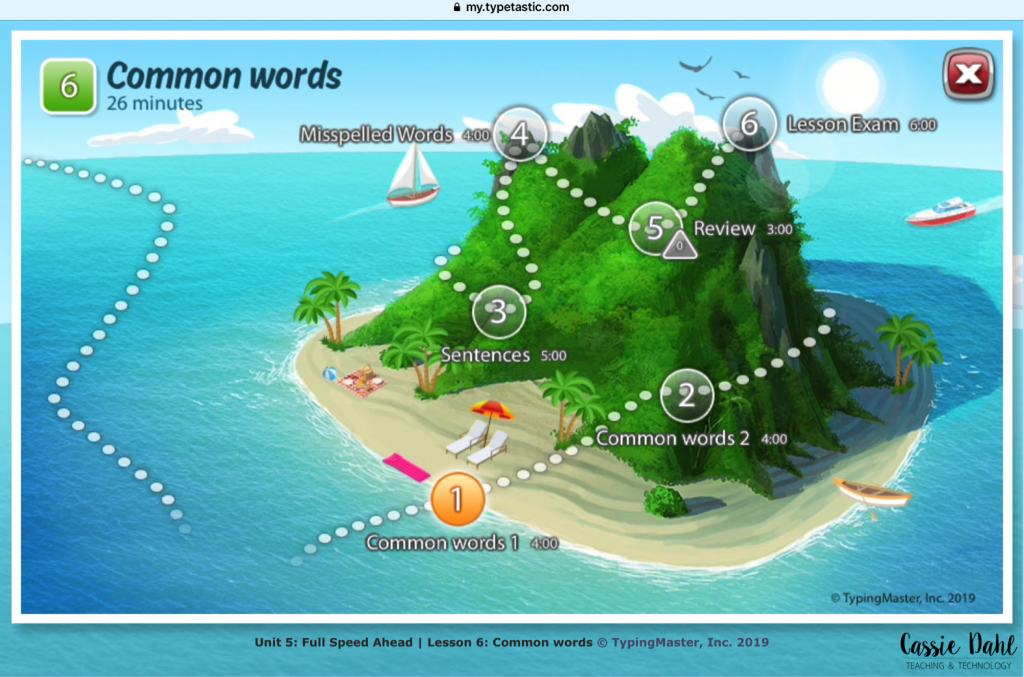
Typing in the Classroom Schedule:
When I introduced TypeTastic to my students, I didn’t want them to think it was just one more thing they “had” to do. Instead, I wanted them to be excited about it and eager to utilize the program. I integrated TypeTastic into our classroom routine during Daily 5.
When my students finished the required work for the week (spelling, writing, etc.) they had the opportunity to work on their TypeTastic lessons. This was the shift that changed the feel of the program from a must-do teacher directed activity, to an activity they wanted to do! Other ways that you could use this would be as an early-finisher activity during language arts, as part of your writing instruction, scheduled as a classroom typing time, or even as homework.

Student Review #1:
TypeTastic is an app that is fun to use. It has built in games to make it easy to learn how to type. When I first started typing, I only used my two fingers… but now I use all 10! My favorite part about TypeTastic is how it all feels like a game.
There are different levels that you can work through and my teacher could see where I was working at. This kept me focused to do my best work. I didn’t really like all the sound effects, so I just kept my iPad on mute when I used the program. My typing has gotten so much faster just by playing TypeTastic.

Student Review #2:
At first I hated using TypeTastic. It was hard to always keep my fingers on the home keys. The lessons in Unit 2 really helped me to focus on the beginning and work up to more challenging letters. In the last few weeks, TypeTastic has been my favorite activity to do when I am done with my Daily 5 jobs.
My least favorite part of TypeTastic is how some of the lessons move really slow, like when it’s showing me what to do. When I can play the games it is so much better. My favorite part about using TypeTastic is that I worked at my own speed. I know there are lots of my classmates who have worked on it more and they are farther than me. I am okay with that. I am working at my speed and TypeTastic lets me do that. I hope my teacher’s class gets to use TypeTastic next year. I think they would really like it.

Student Review #3:
To be honest, TypeTastic is not my favorite app. It is so wonky sometimes with my keyboard. I think it is because of how I like to use my thumbs when I type (text), so it is pushing me out of my zone. I like the games because they make it fun. There are different levels and I have worked through a few of the units already.
The sound effects are so funny. You know immediately if you did the right or wrong letter. I think if I really worked hard, I would be typing fast in no time. You should try TypeTastic with your students because it will help your students be more successful (and make more money) when they are adults.

Student Review #4:
TypeTastic is the BEST. I am on there as much as possible. I have mastered a lot of the units and feel like I am getting so much better at typing. I don’t need to look at my fingers anymore when I type and for easy words I don’t have to think about where the letters are before I start typing.
My absolute favorite part of TypeTastic is the bubble pop game. It is so fun. I don’t care for how slow the lessons are sometimes, but it isn’t long and it helps me focus and slow myself down… so it’s probably a good thing. I have used TypeTastic at home and my little sister always wants to try it… but I won’t let her. TypeTastic is amazing.

Student Review #5:
TypeTastic is learning in disguise. When Mrs. Dahl first showed it to us, it looked like a game. But now I am on to the trick and I still want to use it. It is so much fun. The levels get harder and harder as you get better and better. At the very beginning you start with your fingers on the home row and then move up/down from there. The colored keyboard that is shows you helps make so much more sense than just all of the keys lumped together.
One thing I dislike about TypeTastic is that we don’t have time to do it more. In our classroom, we use it usually twice a week (when we are done with our Daily 5 jobs). I wish I could do it at home, but I don’t have a device that I can use (not yet). My favorite part about TypeTastic is all of the games. There are so many that I am not doing the same thing over and over again.

Additional Features:
There are a few extra features that I really appreciate as a teacher. First, there are assessments (typing tests) built into the program. This allows me to track student progress. Even though I am not taking a grade, it is important to know that my students are not wasting time and to see what they are working on.
Another feature that I like is how easy it is for students to navigate. Students can easily change between the units and lessons, however they must do the lesson before progressing to the game within the lessons!
When students are on the home screen of a unit, it shows the lesson titles and the length of each of the lessons. The teacher dashboard is also a great feature. It allows you to track when students last logged in, the units they have worked on, overall time usage, and the net speed.

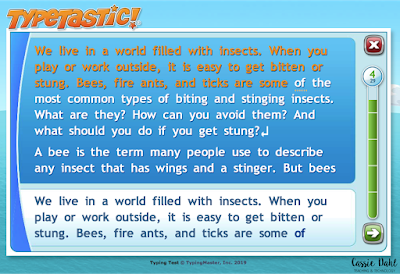
Want to try it out in your classroom?
You have two options to try out TypeTastic in your classroom. First, you can sign your students up for the free TypeTastic Kickstart. This has 150+ activities that are all free. However, there are no logins or teacher dashboard in the Kickstart. Second, you can sign your classroom up for a FREE 30-Day Trial of TypeTastic School Edition. This gives your students (up to 40) access to 700+ activities and a complete teacher dashboard.